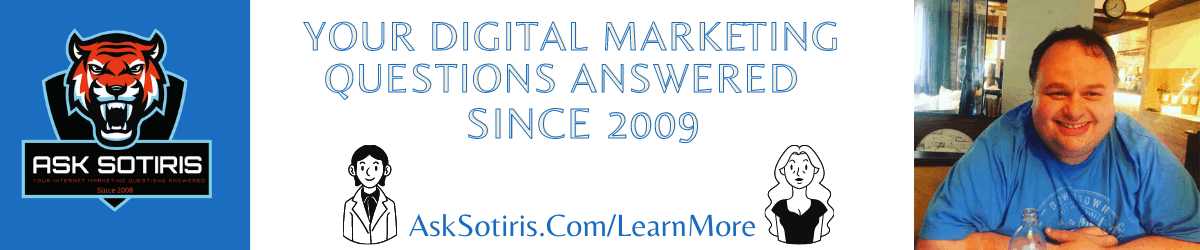How freelancers can use invoicing software to maximize productivity?
Almost one-third of the American workforce i.e. 56.7 million people participate in freelance work. This figure is only going to rise in the coming days. As freelancers, so much of our time goes in finding clients, seeing if they are credible or not, communicating with them, so on and so forth.
While freelancing is glamourized as a vocation that allows you to relax at your home or work from a beach, we know that’s hardly the case.
There’s so much we have to deal with – from uncertainty, making sure invoices reach the clients on time, following up with them and making do with bad debts. But, what if there’s a way that could enhance our productivity and save time for us to work on our most important tasks?
The solution is pretty easy – Get an Invoicing Software.
It takes care of a part of your business that might be boring to many of you but equally important.
Let’s look at five ways in which an invoicing software can help you enhance your productivity.
- Stores your data:
‘I need to find this invoice that I sent to a client a year ago for pricing purposes’
‘I made a mistake in the invoice I sent to a client. But I can’t seem to find that invoice’
‘I have a long-term contract with two clients which provide most of my revenue. And yet, I have to waste my time filling the same information again and again for invoicing purposes’
We have all faced situations like these.
If you’re starting out as a freelancer, it is even tougher for you. You have so much to do and so little time on your hands.
Invoicing software helps you by filling out information such as invoice number, date, line item descriptions, project proposal details, taxation, total amounts, etc.
It also saves your client data so the next time, you want to invoice that particular client, all the client information is pre-filled. If the payment details are also fixed, all the better.
And what’s more? All your invoices are saved on the cloud. So, there’s no trouble with computer storage. Also, you no longer have to spend time searching for invoices on your computer. You only have to log in, search for the client name and voila, there’s your invoice.
- Automates processes:
‘I forgot to remind the client about the payment date’
‘I forgot to send the invoice to the client’
We all know the outcome of situations like these. Late payments or worse yet, bad debts.
In this day and age, where automation is such a big part in our lives, it’s smart to inculcate the same when it comes to invoicing.
You can schedule the invoices according to your project scope and on that date, the software automatically sends the same to your clients. The same is true for payment reminders.
Just set the date or duration. For example, remind the client about the payment if it is due for more than 15 days since they received the invoice.
This helps free up your mind to remember more important stuff and not due dates, late payment dates, etc.
If you have a long-term contract with the client, automatic reminders can be set up to remind the clients about past invoices and upcoming due dates.
You can also add reminders for yourself in the software.
Make it a point to add notes and reminders in your invoices for different clients so that you don’t need to remember things. After all, every client needs to be dealt in a different way and it’s tough to remember it all, especially when you’re working with many clients.
- Reduces errors:
‘I made a mistake in an invoice and because of that, my relationship with the client got a little sour.’
‘I got the payment late because I failed to mention the due date in the invoice’
We make errors, no matter how much we try not to. We just have too much going on in our heads at times.
But, making use of invoicing software helps combat this problem. The software makes sure all the mandatory fields are filled up. You can also define the field values. For example, the invoice number should only contain numbers or the client name should be only alphabets and so on. You can even set some fields to alphanumeric.
What’s more? You don’t need to worry about calculation errors either. We all know how costly it can turn out to be. Just one wrong number can cause you to get a less payment or end up with a disgruntled customer. Thanks to the software, all the calculations will now be error-free.
Make sure your communication tools are aligned so that you don’t forget to send invoices on time.
- Have faster payments:
What if there was a way to make this step easy for you and the client both?
Some invoicing software allows you to have the payment option in the invoice itself. All the client needs to do is click and they will be redirected to the payment screen.
The fewer steps it takes for the client to make a payment, the better it is. Most people don’t intentionally make the payment late. It’s just that they have a lot of invoices coming and they’d like to process it all at the same time.
Having the link to different payment options in the invoice itself will thus ensure that the client processes it immediately.
This also makes sure that you can better manage your cash flows. You can also have a look at your cash flows in the invoicing software. You can thus align your projects in a better manner. Going one step further and conducting a project analysis along with looking at your cash flows will help you figure out how you should be moving on. Whether to take on more projects or work in the same way.
- Brings in more efficiency:
Are you tired of doing the same thing again and again?
Invoicing software allows you to make templates so that you can duplicate it rather than starting from scratch again.
You also don’t need to get yourself into the trouble of sending physical copies. All you need to do is send the invoice through an email or the software itself.
Thus, there are no issues like tracking the invoice, making sure if the client received it and so on. Some software even allows you to see when the client viewed your invoice.
There are integrations in invoicing software these days. They let you track the time you spent on a particular work and this data then shows on your invoice. It is great for freelancers who charge on an hourly basis.
With features like these, invoicing sure does become a lot easier and efficient.
Author Bio:
Shyamal is the Founder of SmartTask, an online work management tool that’s helping teams be more productive by having clarity on who’s doing what by when. Has a penchant for researching and sharing strategies that could benefit a team’s productivity.