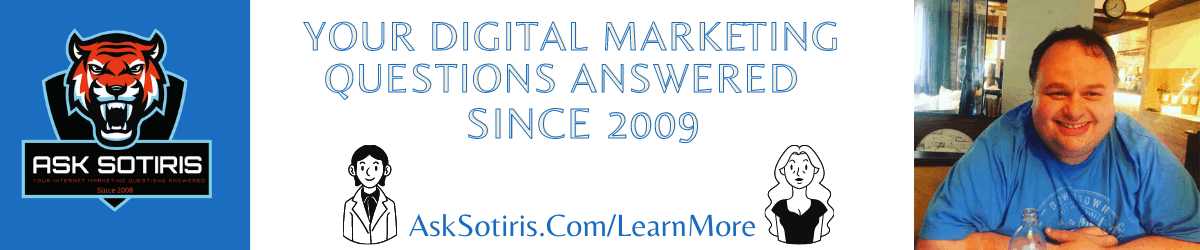How do I do Facebook: How to protect your privacy on Facebook timeline
Social media websites like Facebook, Twitter, Pinterest and Google Plus are very popular all over the world. With more than 900 million active users, Facebook is the undisputed leader in the social media space. Twitter is at a distant second with around 500 million users. With features like Timeline, Facebook has been able to delight its users. The Timeline feature enables you to tell your life story on Facebook. It is a visual treat to watch your Timeline after you would have set it up.
Some people are concerned that Timeline will expose their entire life to every one of the more than 900 million active Facebook users. They are under the assumption that it takes really long time to customize. Fortunately neither of the above is true.
You need not go to each and every item on the Timeline to hide them. Facebook allows you to set a default level of visibility. Click on the tiny triangle at the top right-hand corner. Choose the Privacy Settings option.
Under Control Your Default Privacy settings, you can choose to display your timeline to either public or friends or further customize. You can make the Timeline visible to either all your friends, or friends of friends, or specific people or lists, or to you alone. You can also hide the content from specific people or lists.
You have absolute control over who views your Timeline. You can even decide who posts on your Timeline. Facebook allows you to choose between “Friends” and “No one.” You will find this under “Timeline and Tagging” option in Privacy Settings.
You can also control who sees what others would have posted on your Timeline. You can choose from Everyone, Friends of Friends, Friends, Close Friends, Family and Acquaintances.
Facebook allows you to review posts friends tag you in before they appear on your Timeline. You can either enable or disable this option. You can also decide who sees posts you have been tagged in on your Timeline.
You can also review tags friends add to your own posts. Facebook makes it possible for you to decide who sees tag suggestions when photos that look like you are uploaded.
If you have not yet started using Facebook due to privacy concerns only, you can rest assured that you have absolute control. Facebook believes in providing many options for its users when it comes to privacy. Go ahead and open a Facebook account today. It is a great way to enhance your online presence.