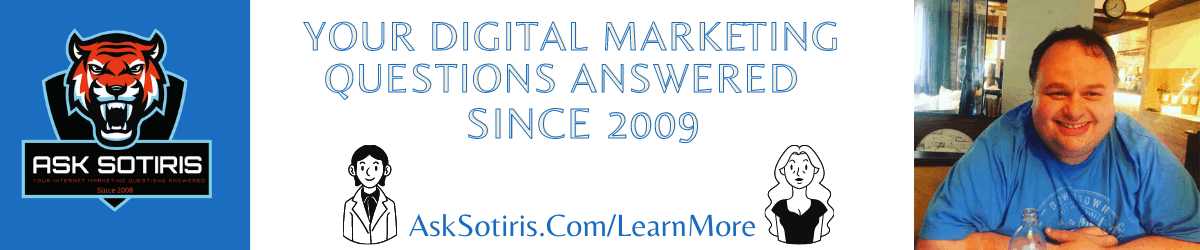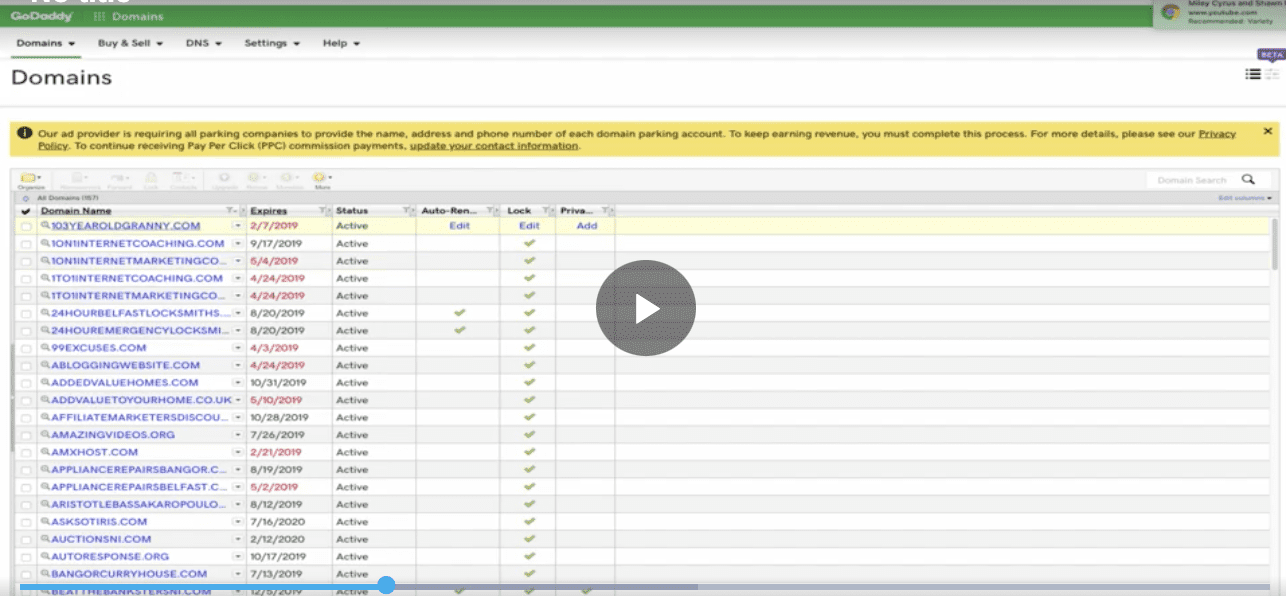How To Point A GoDaddy Domain At Your Hosting Account
1. Log in to your GoDaddy account.
2. Click the “Domain” tab at the top.
3. Select the domain you’d like to point at your hosting account.
4. Click on “Manage DNS”.
5. Scroll down and select “Add” next to “A (Host)”.
6. Enter the IP address of your hosting account in the “Points To” field.
7. Click “Save”.
8. Wait 24-48 hours for the change to fully propagate across the web.
How To Point A GoDaddy Domain At Your Hosting Account
(Visited 70 times, 1 visits today)