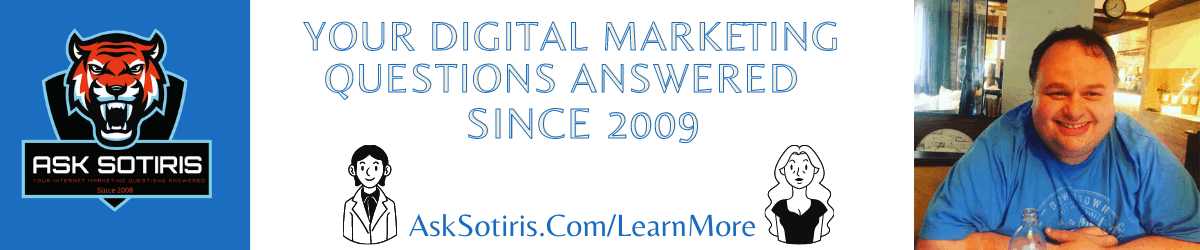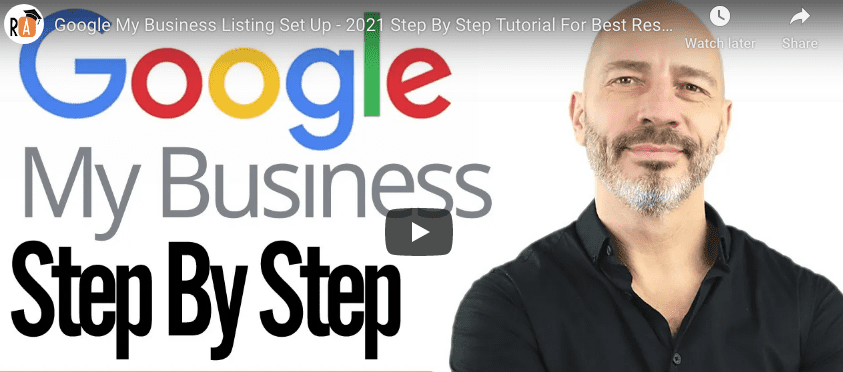How To Add Your Business To Google Local
Adding your business to Google Local is an important and necessary part of local SEO. Doing this will help to ensure that your business will appear in the Google Maps results whenever someone searches for businesses related to what you offer in your area.
To add your business to Google My Business, follow these steps Below the video:
Want to find out more about how I can help you build your online business Click Here
1. Sign in to Google My Business and click “add new business”
2. Enter the name, address, and phone number of your business.
3. Follow the instructions to verify your business. Google will send a postcard to the address you provide with a 6-digit code to verify your location.
4. Once you’ve verified your business, you’ll be able to access the dashboard to add more details such as photos, business hours, descriptions, and more.
Adding your business to Google My Business will help potential customers to find you online, and can increase the chances of converting these customers into paying customers. Be sure to keep your profile up-to-date with current information such as photos, hours, descriptions, etc. to ensure that customers will get a great first impression of your business.