10 Best Android Apps For Bloggers
Your blog is a web page used by you – an individual to share your knowledge online. An individual who writes his views in a particular niche is a blogger. The blogger updates his views on the site periodically and this whole cycle is termed as blogging. Whenever someone has any doubts regarding the particular post, the blogger is always ready to help, and solves it. A blogger also earns by running his website.

Most of the bloggers have Android based smartphones, tablets. A blogger needs his computer for blogging but you cannot carry it everywhere, so to the rescue comes our app on our smartphones, tablets. There are many apps on and I have sorted out 10 best android apps for bloggers. I have compiled the list step by step way. I mean the whole phenomena from writing to posting and the apps needed to complete it.
Android Apps For Bloggers
A blogger needs his computer for blogging but you cannot carry it everywhere, so to the rescue comes our apps on our smartphones, tablets. Google Play has apps for all be it kids, students, professionals. It caters to all. We download the apps we require and use for our benefits.
1. WordPress
WordPress is the most popular blogging platform online used by many bloggers all over the world. This app is compatible with self-hosted WordPress blogs and also on blogs hosted on WordPress.com.
You can do your all essential tasks such as writing, editing, add images from your camera gallery and finally publishing your posts. You can handle your analytics data as well. I recently migrated to wordpress and I find it more useful compared to previous one.
2. Blogger
Now if your blog is hosted by Blogger this app is a must. You can compose, edit your post even if you are on the move.
You can add images from gallery or take shot of any surroundings that relates to your posts. Well there are some limitations compared to wordpress.
3. Swiftkey Keyboard + Emoji
You must be thinking that your device already has keyboard, whats the need of another keyboard. I would reply you need a smart keyboard and that is Swiftkey. This keyboard has word prediction, auto correct, so no more typos, just go on writing.
We all use Emoji to show our feelings, emotions while chatting, then why not use it in our posts also. Simply select the desired Emoji, and add to your posts. Also it has many languages input.
4. Evernote
Evernote as the name says note down any thing any time. Its really a wonderful app to only for bloggers but also for everyone. You can take notes, capture an image, schedule your to-do list.
It will remind you to do your tasks. Sometimes we feel lethargic to type in such case simply record your views about your post, with this app. Evernote can also sync all notes of your devices making it easy to access by your phone, desktop and tablet.
5. Pixlr Express
You captured a image by your smartphone, you are thinking to add it to your post but suddenly you notice you need to modify it. Don’t worry this app will do this in a jiffy.
This app can customize, add effects to the image.
6. Google Adsense
This app provides information of your Adsense account. You can view all your data just by swiping your finger.
Need I say more about Adsense we all are well versed with it. But if you are earning from Youtube you cannot access here. Its a drawback of this app.
7. Google Analytics
We bloggers are always worried about our visitors, our posts, comments and so on..and to analyse our blog we always have an insight on Google Analytics.
This app provides all the data on the go. Even you are at CCD sipping your latte, you can swipe this app and access all your data.
8. Buffer
Now-a-days its quite necessary to share our posts on all social media like Facebook, Twitter, Google+. Now sharing on all sites its a time consuming job because when we share we start chatting also with our friends and we run out of time to share it on other sites.
So to our rescue comes the super power of Buffer. We can share our posts on all platforms from a single source. With buffer analytics you can know which post performed how well.
9. Dropbox
This app is like a personal file cabinet. You can store all your documents, photographs, videos all here. Dropbox stores it. You are waiting for your friend at a mall but your friend is late, so lets use this time to view our docs stored in your dropbox.
And yes you can also share your photos, videos with your friend who arrived half an hour late. Just install Dropbox on your computer and when we save docs to it the docs will be saved in our phone, tablet, and of course at the Dropbox website too.
10. Flipboard
Filpboard is personalised magazine app. There are tiles of various fields, just select the field which interests you the most and your magazine is ready to cater your reading drives.
You can also add websites you follow. Connect your Facebook, Twitter, Google+ and get engaged with your friends and share along with them.
You must be thinking I missed X app, or I should have chose Y instead of Z. Yes, I do agree with you but I have mentioned about the apps which I use or have used previously. The apps changed the way of executing a lot of things. According to me they are the best.
To write a post is a multi-tasking work. Right from selecting a topic, collecting the information, writing the details, adding images, making it SEO friendly and finally publishing it. And the above mentioned apps helps us in one or other way.
Do let me know which app you use and how useful you find it for blogging. Don’t forget to share if you liked the post.
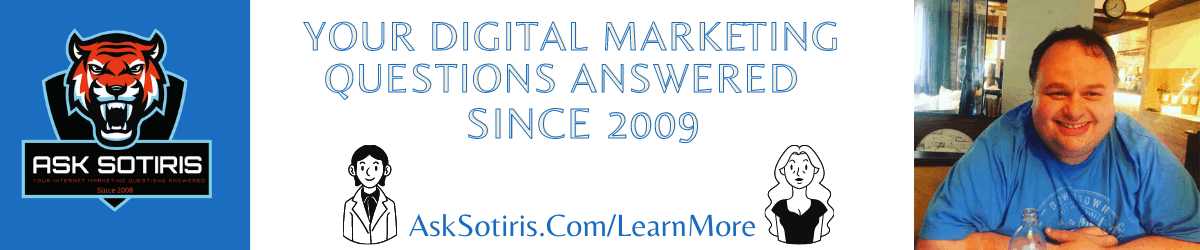

Today almost everyone visits YT or any other video hosting provider to upload and watch entertaining videos, free movies and other stuff. But sometimes you want to download a movie or a video and the hosting doesn’t allow you to do it. That’s where Vidmate is coming to help you. It provides with an ability for you to download a movie from may services, including Youtube, Vimeo, Facebook and many others. To do this you just need to open video page and click “download”. Plus, the application is completely free of charge and easy in use with your Android! Download [url=https://vidmateapp.pro/apk/]Vidmate APK[/url] now and start downloading very entertaining video to share them with your friends!