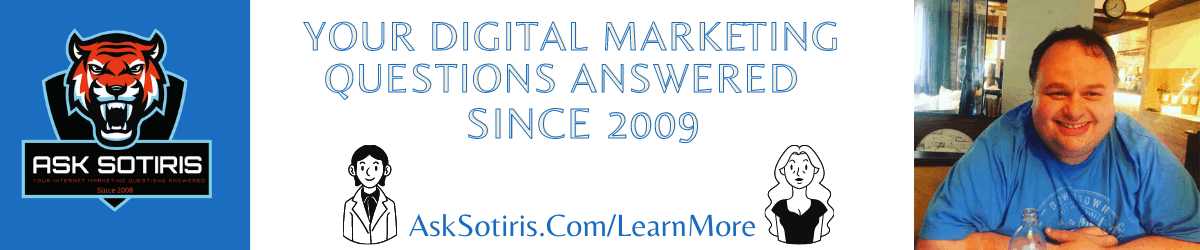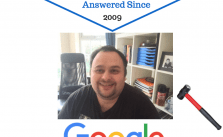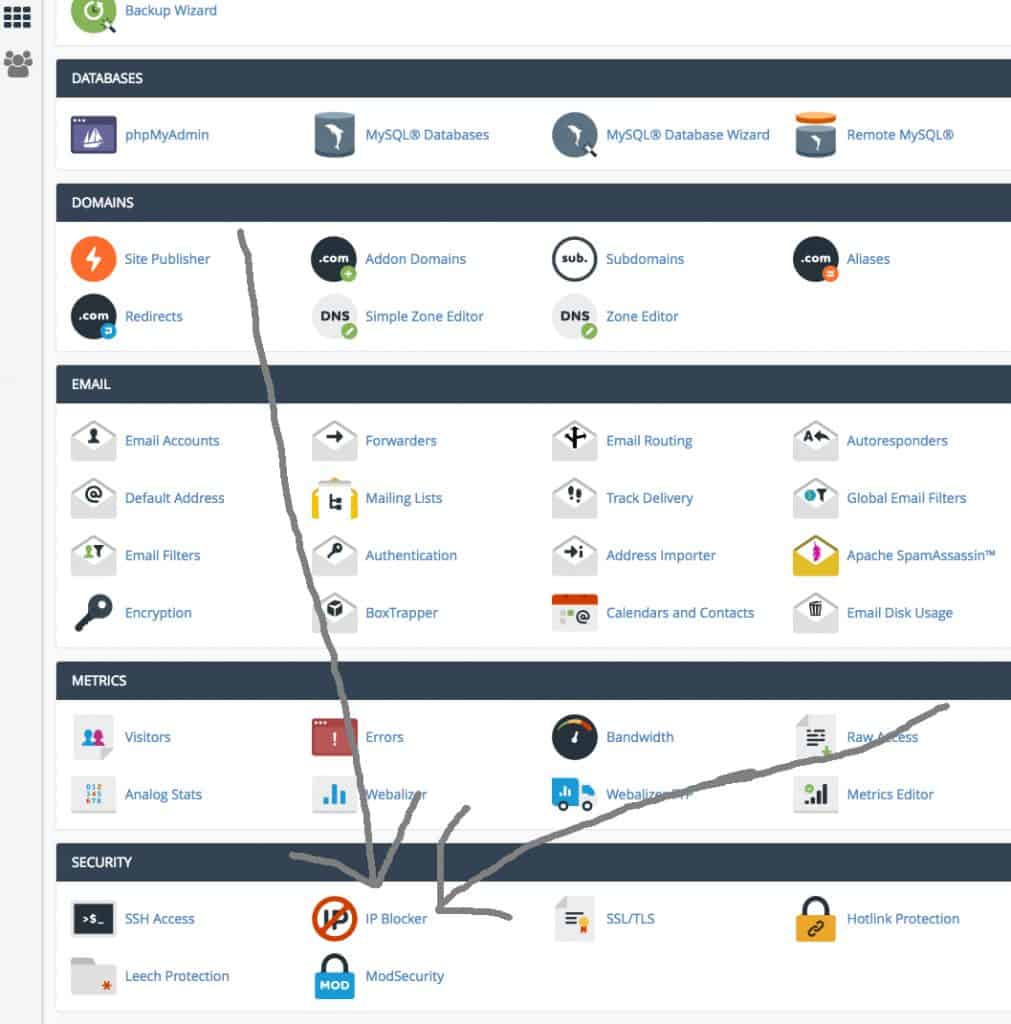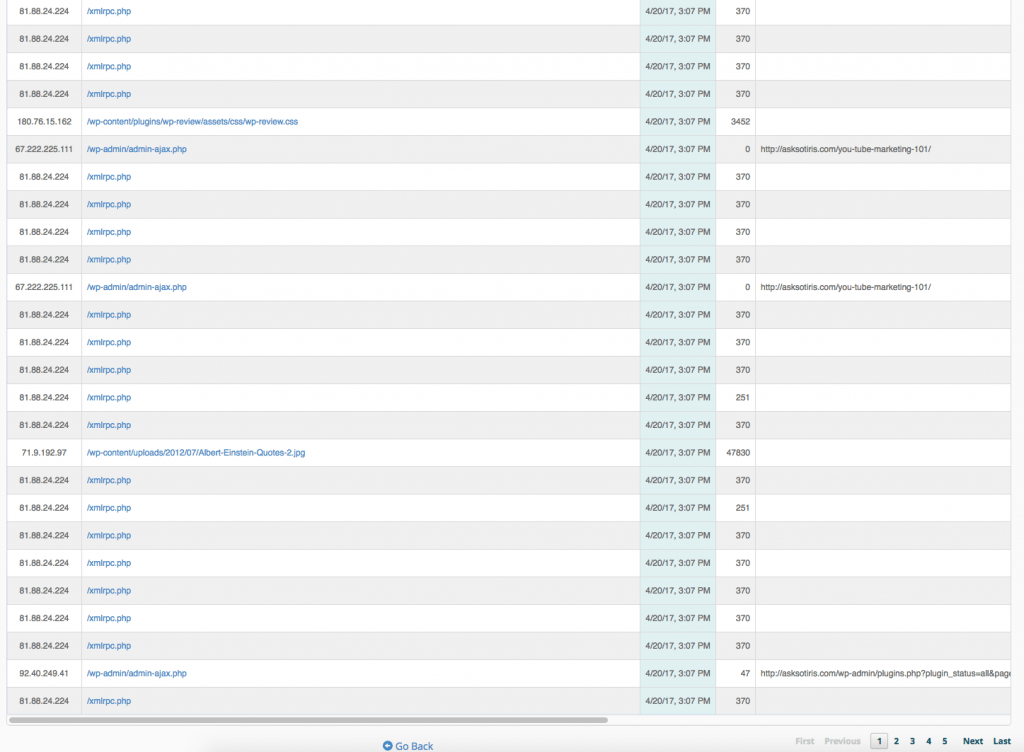Google Was Hammering My Website
The last three days my Internet was down in fact all I had was my mobile Internet connection. Unfortunately when things happen to me they normally happen at least in threes. So of course within hours of a digger in a JCB taking out our Internet connection two of my hosting accounts went down as well.
One of them ended up being caused by a site security plugin the other one ended up becoming a three day investigation which ended with me taking control of the situation as all the admins from level 1 to level 3 seemed to have no clue what they where doing or talking about.
In fact throughout the whole three day ordeal not once did they actually listen to what I told them causing hours and hours of distress and messing around for their lucky customer.

Here is one hour of the completely useless conversation believe it or not this operator was actually the most helpful of all of them. Only that I logged into cpanel myself and discovered the Google bot hitting my site my website it would have got messed up by all the other stupid suggestions the last agents had made ..
Day 3 final chat with support.. Halleluia!!!
Interesting points are marked with ************
8:40:39 PM
System
Taylor A has joined the chat!
8:41:00 PM
Taylor A
Hello, I hope you are having a wonderful day! My name is Taylor and I’d be glad to assist you with any questions you may have today.
8:41:26 PM
sotiris
Hi I have been on a few times but am not happy with the answers I have been given..
8:42:27 PM
sotiris
My sites keep crashing I have been told tonight it was my plugins which have been on the site for over a year and it has got crazy the last three days.
8:43:11 PM
sotiris
I have logged into cpanel and it looks like googlebot is visiting me every few seconds ..
8:43:18 PM
sotiris
81.88.24.224
/xmlrpc.php
4/20/17, 2:38 PM
370
Googlebot/2.1 (+google.com/bot.html)
81.88.24.224
/xmlrpc.php
4/20/17, 2:38 PM
370
Googlebot/2.1 (+google.com/bot.html)
77.88.47.21
/internet-marketing-how-do-search-engines-work/
4/20/17, 2:38 PM
30337
Mozilla/5.0 (compatible; YandexBot/3.0; +yandex.com/bots)
81.88.24.224
/xmlrpc.php
4/20/17, 2:38 PM
370
Googlebot/2.1 (+google.com/bot.html)
81.88.24.224
/xmlrpc.php
4/20/17, 2:38 PM
370
Googlebot/2.1 (+google.com/bot.html)
81.88.24.224
/xmlrpc.php
4/20/17, 2:38 PM
370
Googlebot/2.1 (+google.com/bot.html)
81.88.24.224
/xmlrpc.php
4/20/17, 2:38 PM
370
Googlebot/2.1 (+google.com/bot.html)
81.88.24.224
/xmlrpc.php
4/20/17, 2:38 PM
370
Googlebot/2.1 (+google.com/bot.html)
81.88.24.224
/xmlrpc.php
4/20/17, 2:38 PM
251
Googlebot/2.1 (+google.com/bot.html)
81.88.24.224
/xmlrpc.php
4/20/17, 2:38 PM
251
Googlebot/2.1 (+google.com/bot.html)
81.88.24.224
/xmlrpc.php
4/20/17, 2:38 PM
370
Googlebot/2.1 (+google.com/bot.html)
81.88.24.224
/xmlrpc.php
4/20/17, 2:38 PM
370
Googlebot/2.1 (+google.com/bot.html)
81.88.24.224
/xmlrpc.php
4/20/17, 2:38 PM
370
Googlebot/2.1 (+google.com/bot.html)
81.88.24.224
/xmlrpc.php
4/20/17, 2:38 PM
370
Googlebot/2.1 (+google.com/bot.html)
81.88.24.224
/xmlrpc.php
4/20/17, 2:38 PM
370
Googlebot/2.1 (+google.com/bot.html)
81.88.24.224
/xmlrpc.php
4/20/17, 2:38 PM
251
Googlebot/2.1 (+google.com/bot.html)
81.88.24.224
/xmlrpc.php
4/20/17, 2:38 PM
370
Googlebot/2.1 (+google.com/bot.html)
81.88.24.224
/xmlrpc.php
4/20/17, 2:38 PM
251
Googlebot/2.1 (+google.com/bot.html)
77.88.47.21
/?p=4517
4/20/17, 2:38 PM
251
Mozilla/5.0 (compatible; YandexBot/3.0; +yandex.com/bots)
77.88.47.21
/how-to-get-twitter-followers-email-address/feed/
4/20/17, 2:38 PM
459
Mozilla/5.0 (compatible; YandexBot/3.0; +yandex.com/bots)
81.88.24.224
/xmlrpc.php
4/20/17, 2:38 PM
370
Googlebot/2.1 (+google.com/bot.html)
81.88.24.224
/xmlrpc.php
4/20/17, 2:38 PM
370
Googlebot/2.1 (+google.com/bot.html)
81.88.24.224
/xmlrpc.php
4/20/17, 2:38 PM
370
Googlebot/2.1 (+google.com/bot.html)
81.88.24.224
/xmlrpc.php
4/20/17, 2:38 PM
370
Googlebot/2.1 (+google.com/bot.html)
81.88.24.224
/xmlrpc.php
4/20/17, 2:38 PM
370
Googlebot/2.1 (+google.com/bot.html)
8:44:31 PM
sotiris
Any idea why this could be happening I do not think it is caused by yoast as I was told.
8:45:39 PM
Taylor A
Have you checked your dashboard for updates?
8:46:25 PM
sotiris
Error establishing a database connection
This either means that the username and password information in your wp-config.php file is incorrect or we canâÂÂt contact the database server at localhost. This could mean your hostâÂÂs database server is down.Are you sure you have the correct username and password?
Are you sure that you have typed the correct hostname?
Are you sure that the database server is running?
If youâÂÂre unsure what these terms mean you should probably contact your host. If you still need help you can always visit the WordPress Support Forums.
8:46:37 PM
sotiris
I get this
8:46:49 PM
sotiris
In my dashboard .
8:48:15 PM
sotiris
It seems to be one ip address can I block it
8:48:30 PM
sotiris
81.88.24.224
8:52:48 PM
sotiris
Yes indeed
8:53:00 PM
Taylor A
And what about updates? Have you checked for any of these in your dashboard recently?
8:53:40 PM
sotiris
I normally update them as soon as I see them.
8:54:05 PM
sotiris
getting this message Warning: mysql_query(): MySQL server has gone away in /home/sotiris2/public_html/wp-includes/wp-db.php on line 1879
8:54:54 PM
sotiris
Warning: Error while sending QUERY packet. PID=15046 in /home/sotiris2/public_html/wp-includes/wp-db.php on line 1879
Warning: Cannot modify header information – headers already sent by (output started at /home/sotiris2/public_html/wp-includes/wp-db.php:1879) in /home/sotiris2/public_html/wp-includes/pluggable.php on line 1195
8:55:38 PM
sotiris
this is the dashboard I was told by your last admin to install Disable XML-RPC plugin
8:56:05 PM
sotiris
Looks like it is getting much worse now..
8:59:43 PM
Taylor A
I am not sure about this, unfortunately. A Google crawler does not have much to do with syntax errors and your database though.
9:00:07 PM
Taylor A
You do have the option to create a robots.txt file if you’d rather them not crawl your site.
9:00:14 PM
sotiris
Could it not overload the server?
9:00:39 PM
sotiris
I want the site crawled but not 100 times a minute lol **********
9:09:09 PM
Taylor A
Yes, they can absolutely overload the server. You would want to actually contact them for assistance with crawling. They use multiple IPs for traffic. ******* HA Ha she wanted me to contact Google that’s a laugh..
9:09:44 PM
sotiris
It is the same ip address
9:09:44 PM
sotiris
It is the same ip address
9:10:07 PM
sotiris
Could you tell me how to block an IP address in cpanel?
9:10:29 PM
Taylor A
You can block that IP in your cPanel using IP deny.
9:10:39 PM
Taylor A
It is coded in your .htaccess file.
9:10:42 PM
sotiris
Contacting Google will be like contacting the man on the moon. lol ***********
9:11:07 PM
sotiris
htaccess file?
9:11:58 PM
sotiris
Error log is showing this
9:12:18 PM
sotiris
1.72GB
9:12:49 PM
Taylor A
I get what you mean. Specifically, a Google Webmaster account could assist further google.com/webmasters/support
But to block an IP there is a tool called IP deny or IP blocker depending on your cPanel version that allows you to block IPs.
9:13:17 PM
sotiris
Where can I find it?
9:13:51 PM
sotiris
okay found it. Of course it did not say IP deny was something totally different
9:19:25 PM
Taylor A
Awesome. I do not believe that would resolve syntax errors within the site though. Do you happen to have a backup of it prior to seeing the errors?
9:20:06 PM
sotiris
I am not sure if there is backups they only started yesterday
9:25:32 PM
Taylor A
If you have a local one, it can be restored to the site. Other than that, you would want to reach out to a developer or review online forums for resolving pluggable.php errors and those simialar.
9:25:38 PM
Taylor A
similar*.
9:26:57 PM
sotiris
Yeah well I blocked the google bot url that was hitting the site about 100 times a minute see if it helps now I will probably disappear from the Internet. ********** It was either that or have no website 🙁
9:27:09 PM
sotiris
Not really the solution I was looking for.
9:27:42 PM
sotiris
But if the site stays up now that will be something.
9:30:31 PM
Taylor A
I understand. Do you have any additional questions or concerns for me at the moment?
9:30:54 PM
sotiris
No thank you that is everything.
9:33:17 PM
Taylor A
Sure thing. Thank you for using Live Chat. If you could take a minute to rate your experience with me as well as my overall performance, that would help us to improve our customer service. To do that, just click the button that says Rate and Exit in the upper right hand corner. The survey takes less than a minute to fill out.
9:33:25 PM
System
This chat session has ended.
I did not maybe have it in this chat session, but in every other live chat about 6 of them in total , each lasting 1 to 2 hours each I told the operators I needed a Level 3 admin who had access to actually fix or reboot my server on every single occasion they did not listen to me. They started asking questions over and over again and instead of putting me onto a level 3 admin put me onto a level 2 admin, who then questioned me for another 20 to 30 mins before finally contacting the level 3 admin operator I had requested in the first place.
So all in all a total nightmare…
The Good Part was I logged into cpanel found the IP Blocker Button
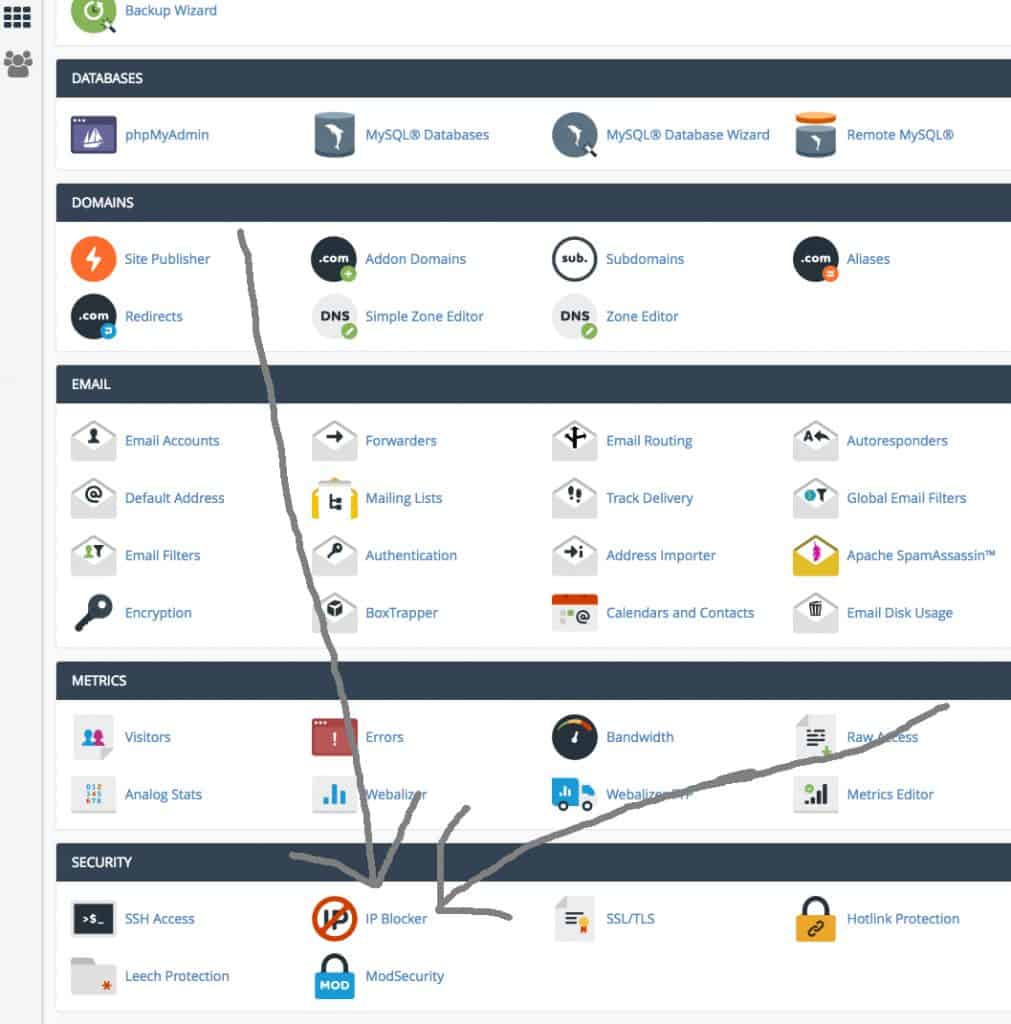
Just before that I found The IP Address that was doing the damage to my hosting account thank you Google Bot All 5 Pages Of Them 🙂
So far my hosting account has been working perfectly and instead of spending hours regularly checking my sites to see if and when they are down I signed up to this free service called uptimerobot.com I highly recommend it ..
Like with anything I could have forked out thousands monthly for bigger hosting or to pay more clueless morons to fix it.. But after a bit of investigation I figured it out myself. If your site goes down normally you have either messed up files, been hacked or have some plugin conflicts or something or someone is hammering your site with visits.
So before paying out a fortune to so called experts who many times do not know their ass from their elbow check out the basics as you will normally find out that is what it is.
If you suspect a plugin but you cannot login to backoffice of your site then login to cpanel instead and temporarily change the name of the plugins and that will disable them..
Hope you found this useful if you still want to build an online business after reading this lol…
Google Was Hammering My Website
(Visited 178 times, 1 visits today)